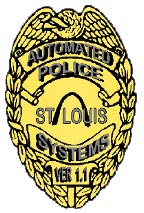 R.S.
Technologies, Inc.
R.S.
Technologies, Inc.
6699 Cindy Lane, Festus, Missouri 63028 (314) 255-1948
Download the A.L.E.I.R. Program for Law Enforcement
Agencies
Version 1.0.0.26
This demo program is designed specifically for Missouri Law
Enforcement Agencies.
This program will run on M.S. Windows (32-bit or 64-bit) and Macintosh personal computers and workstations. This
report writing program will collect all data required to capture
information used to report NIBRS data. All data is saved on your
local MySQL
Server.
This version of the A.L.E.I.R. Program that has the below
listed program
modules.
- Uniform Incident Report
- Clasic Incident and Supplemental Report
- Missouri Uniform Crash Report
- Alcohol Influence Report FORM
2389 (REV 02-2008)
- Field Booking Form
- Traffic Summons
- Racial Profiling Form
- Property Room/Evidence Module
- Parking Permit Module
- Computer Aided Dispatch Module
- Warrant/Wanted Person Tracker Module
- Federal Jeanne Clery Disclosure of Campus Crime Statistics Act Module
Setup Files for Windows/Mac
Download the MS Windows version of MariaDB or MySQL
from the Internet. Install MariaDB or MySQL to your MS
Windows machine. Install MariaDB and/or MySQL in any
locaiton you like. When you install the MariaDB or MySQL Server,
do not change the default user account for the "root" account. You need to have an empty or blank
password for the "root" account to use the free program that stores the report data to
your local machine.
If you entered a password for the "root" account when you installed MariaDB or MySQL, you will need to
remove the password before you will be able to use the free program. You can do so by logging into your MySQL Server
using the "root" account with your password and then running the command "SET PASSWORD FOR root@localhost=PASSWORD('');" to remove the password for the "root" account.
After you install MariaDB or MySQL to your computer's hard drive,
import the data files to the server. Click on the "Data Import
Files for ALEIR.sql" link and save this link to your
computer's hard drive. Use this SQL file to import the data
files to your server.
I suggest you use HeidiSQL (installed with MariaDB) to import your data files to your server. To import a MySQL database using HeidiSQL,
connect to your new database using HeidiSQL. Select the database
and then, from TOOLS menu, select "Load SQL file..." Select the
"Data Import Files for ALEIR.sql" file. Once the .sql file loads,
click the "Run" option. This will populate your database with the
new "lcaleir" table used by the ALEIR Program.
For Windows users, download the self-extracting WinZip file named ALEIR for Windows 1.0.0.26 Local Server.exe
listed below. When you finish downloading the file, run it and select
the
"Unzip" command button to extract the setup files to the
"C:\ALEIR" directory on your computer's hard drive. Change into the
"C:\ALEIR" directory on your computer's hard drive and run the
"ALEIR.exe" file to use the program.
For 64-bit Mac users, download the compressed file named ALEIR for Mac 1.0.0.26 Local Server.zip
listed below. When you finish downloading the file, extract it to any directory you like. Run the "ALEIR.app" file to use the program. If the app doesn't start, you may need to change the permission on the "ALEIR.app" so you can run the program. In this case, open the Terminal app and type the following:
sudo chmod -R 755
followed by a space. Now drag the application package into the Terminal window. You should see something like "$ sudo chmod -R 755 /Users/USER/Applications/ALEIR.app" in the Terminal window. Now press the enter key. Provide your password and you should now be able to run the application.
MySQL Server will hold all of the data entered into the report writing
program. All data is saved into the program is saved to your local
MySQL Server.
The default user names and passwords to access the report
writing and cad
programs are listed below.
- test/password (Patrol Officer Account)
- butt/head (Supervisor Account)
- super/user (System Administrator Account - Security Level 40)
You can view screen shots of the forms in this version of the
A.L.E.I.R.
Program at the links below.
User Manual for Uniform Incident Report
Uniform
Incident Report Training Manual
Email us for additional information about this program.
Return To A.L.E.I.R. Home
Page
 For
More Information Email info@aleir.com
For
More Information Email info@aleir.com
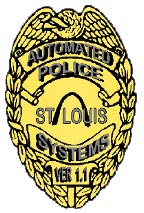 R.S.
Technologies, Inc.
R.S.
Technologies, Inc.